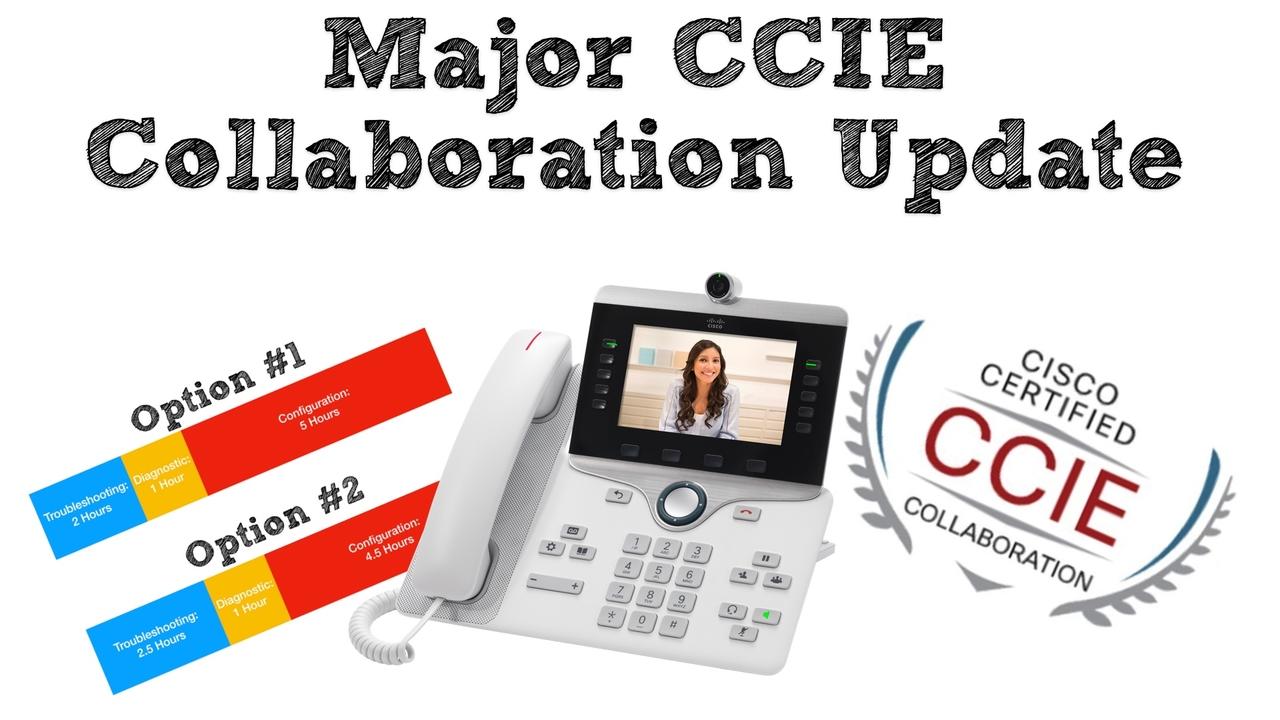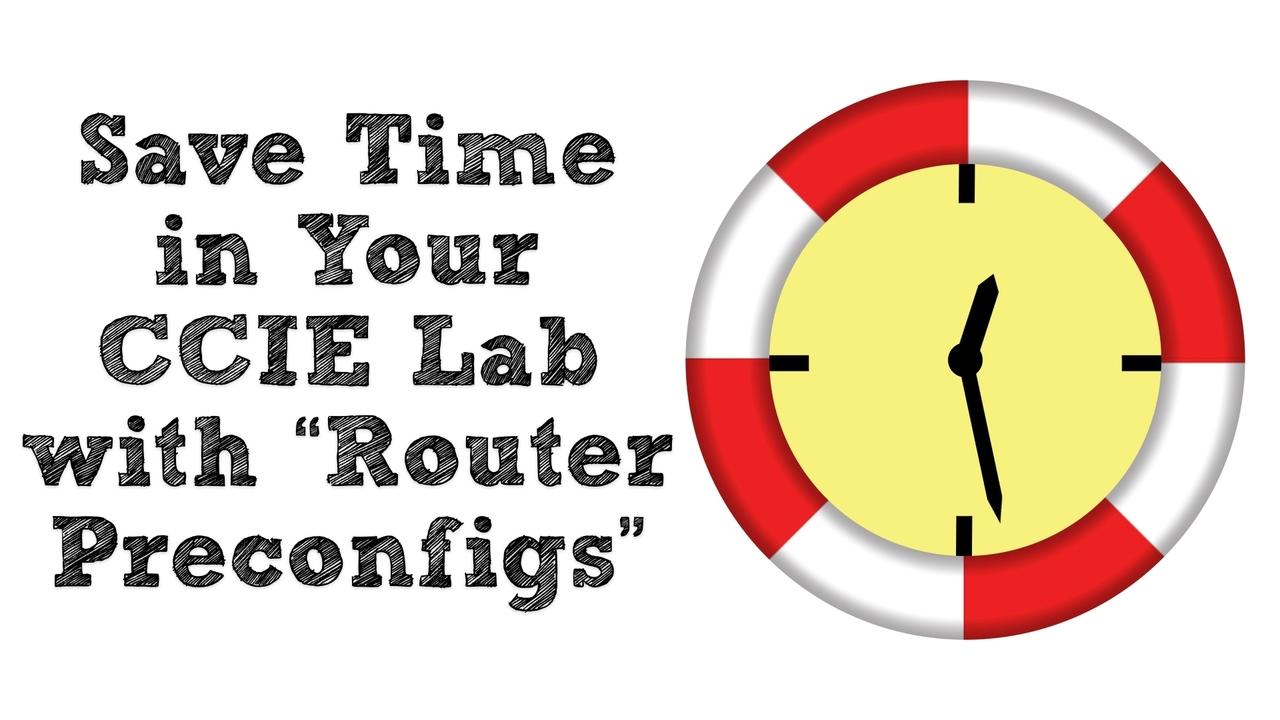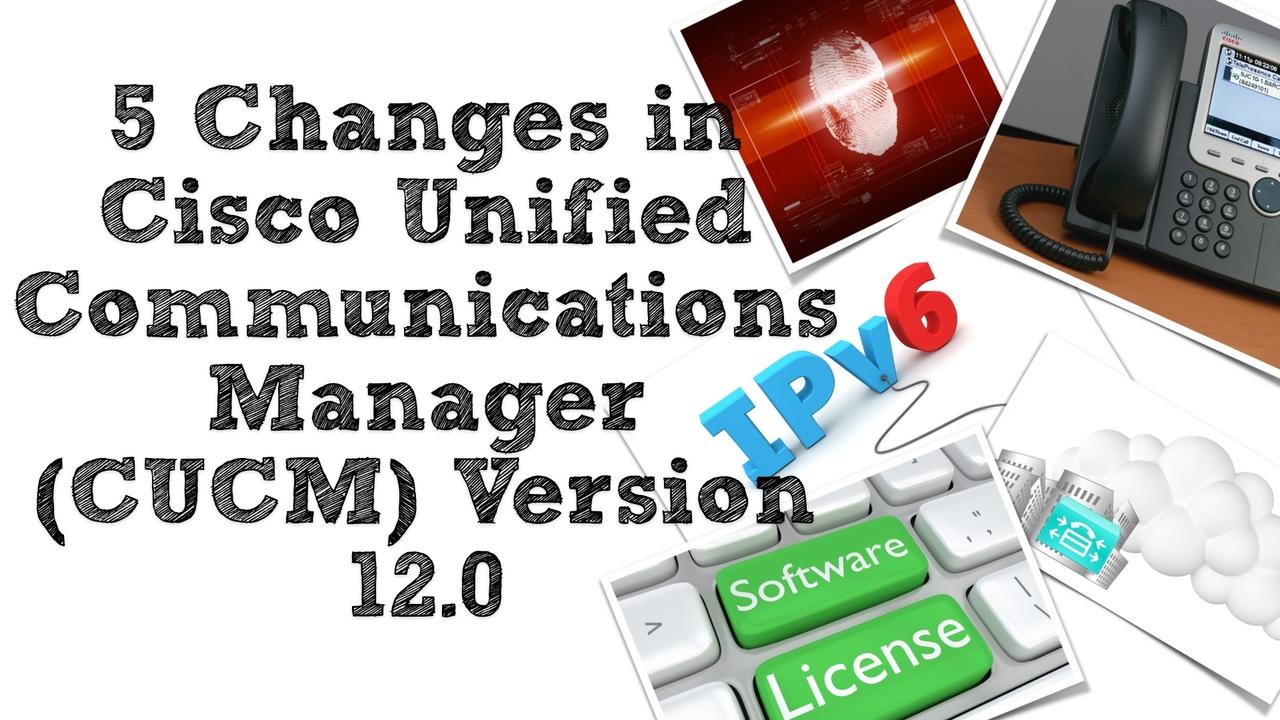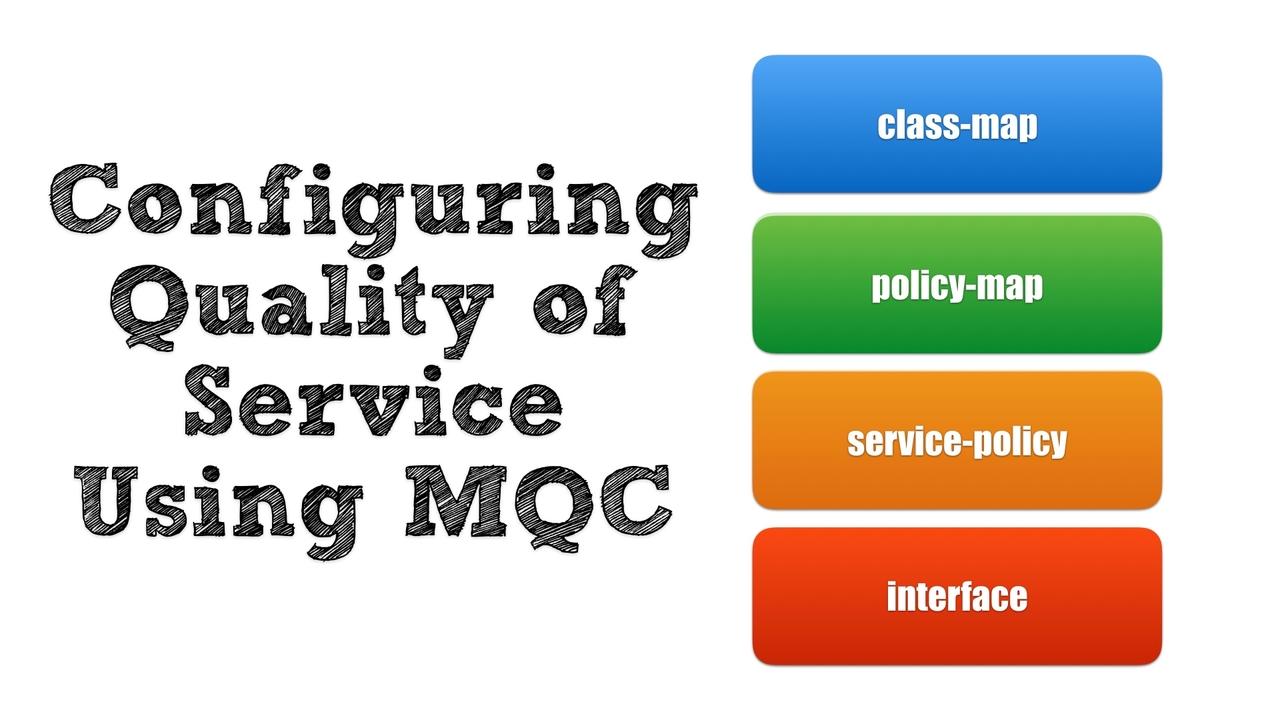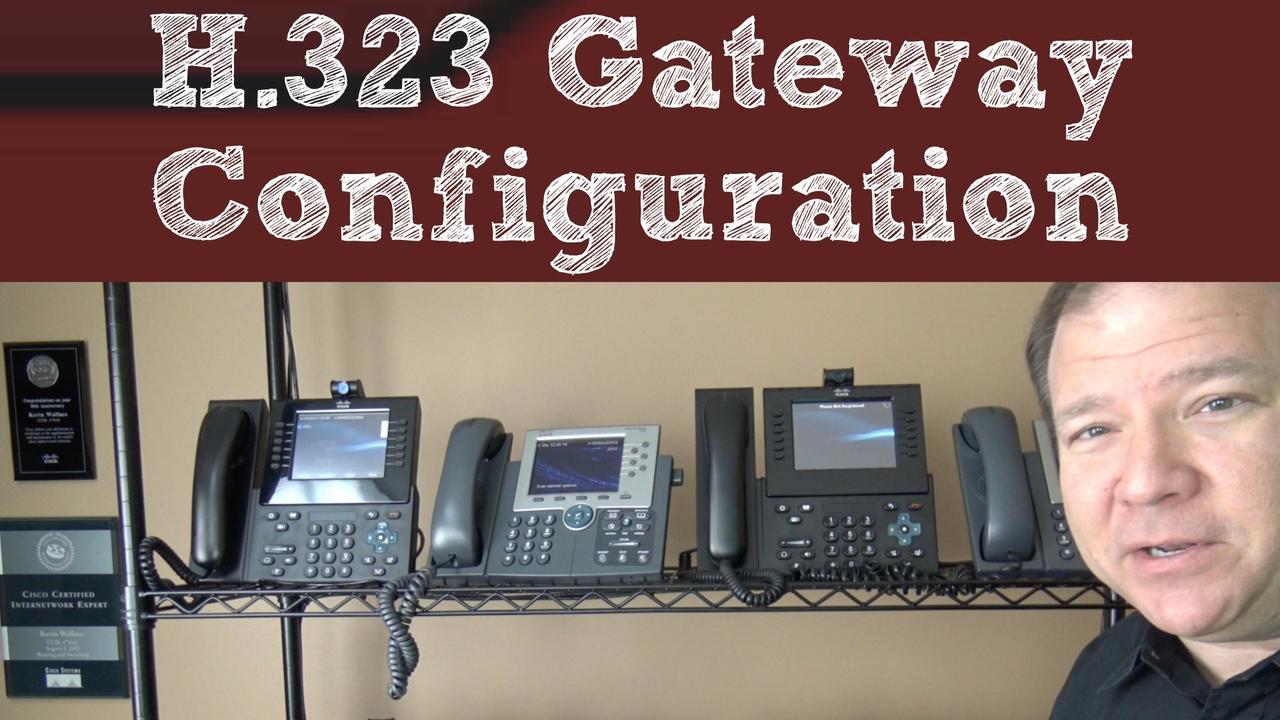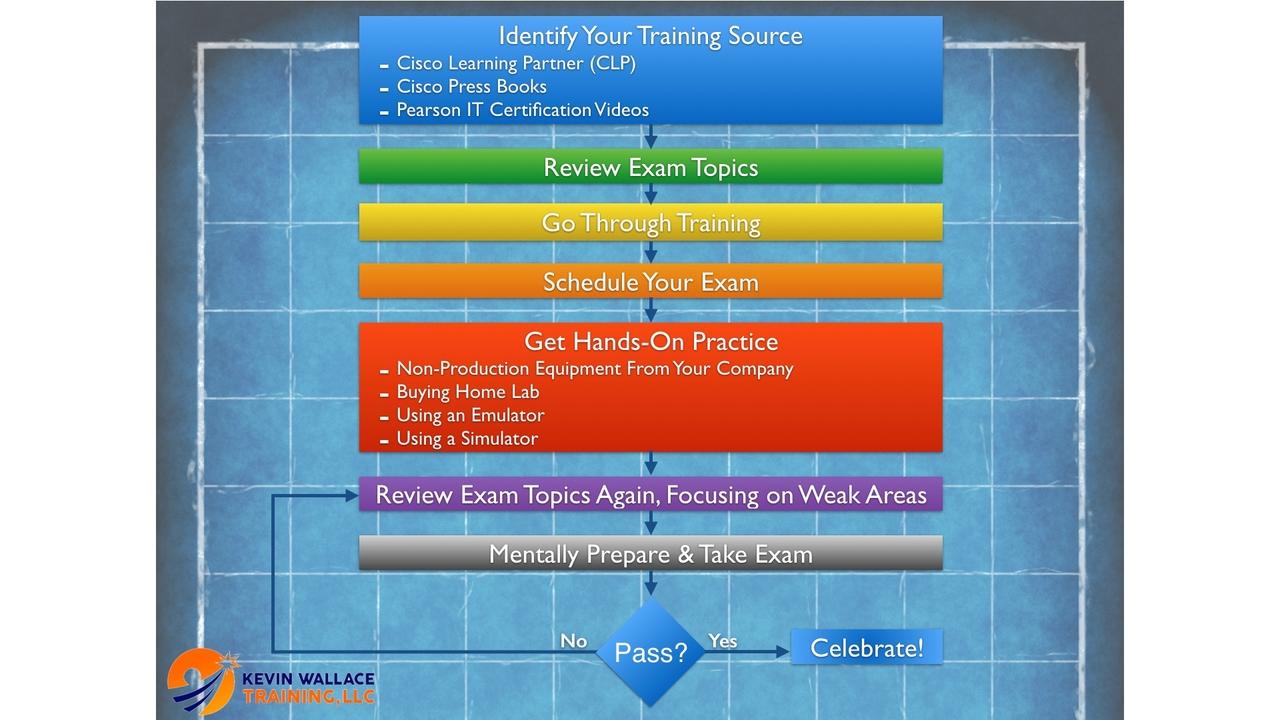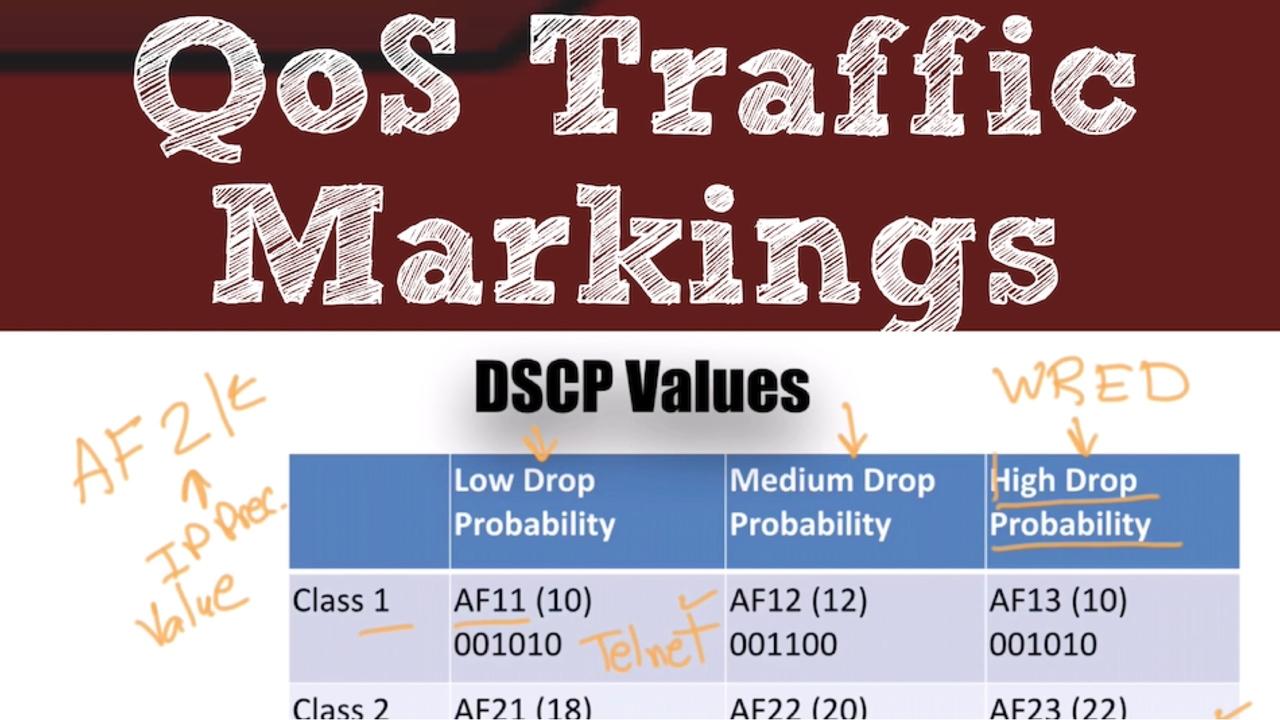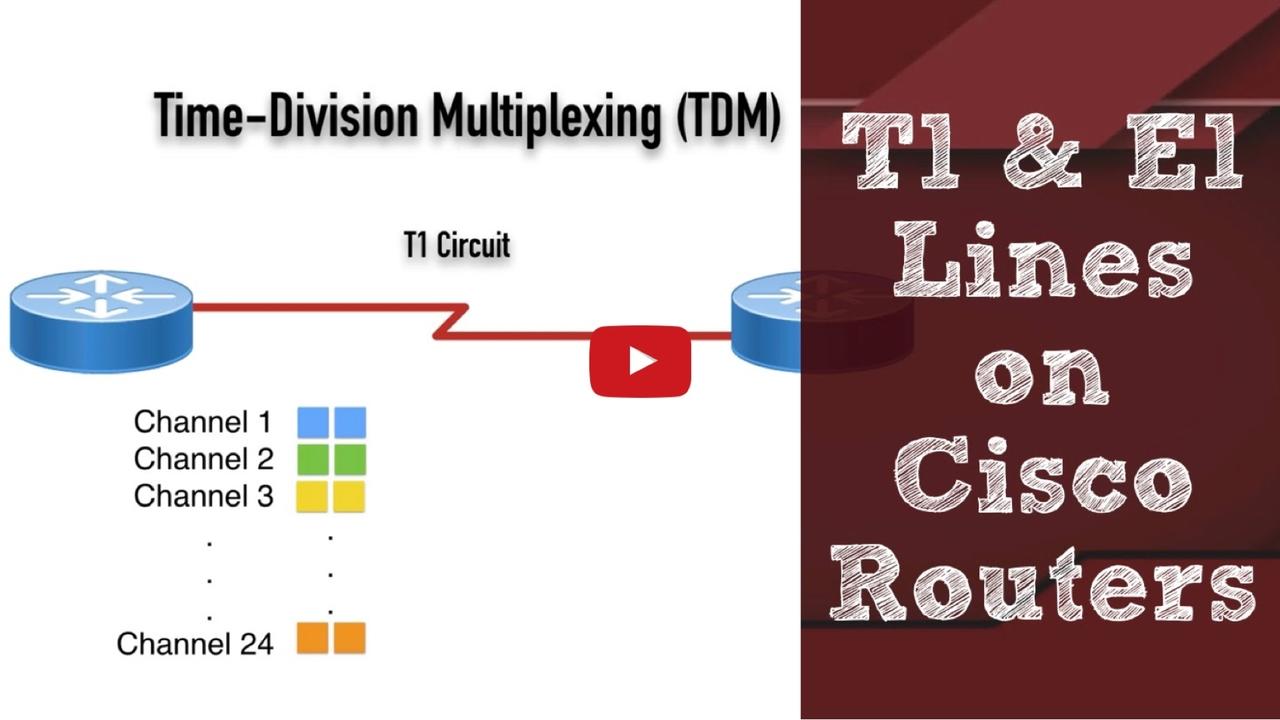THE BLOG
Last month I had the privilege of presenting a session at Cisco Live US 2018 (in Orlando, Florida). If you couldn't make it to the live event, you can now check out the video of my presentation by cli...
Cisco recently introduced major updates for their CCIE Collaboration written and lab exams, jumping from version 1.0 of these exams directly to version 2.0. If you want all the details, you can ...
On any CCIE lab, time is your most precious commodity. Opinions vary about the best time saving strategies. Some people would have you spend the first 30 minutes of your lab carefully reading th...
Last week (on Cyber Monday), I did a webinar covering the theory and configuration of multiple QoS mechanisms. Here's what you'll learn in this replay of that webinar:
- Learn QoS Mechanisms
- U ...
I recently did a Facebook Live session covering the fundamentals of Cisco Collaboration technologies. If you missed it, or want to see it again, here's a replay.
Topics covered include:
- Trad ...
If you’re one of the 200,000+ Cisco customers using a Cisco Unified Communications Manager (CUCM) server to support your Cisco IP Phones and soft clients, this blog post is for you. Specifically, Cisc...
The Need to Know MQC in a World of Automation
These days, Quality of Service (QoS) can be configured relatively easy. If we’re using the APIC-EM as a network controller to manage our routers and swit...
Before Cisco had a Collaboration track, they had a Voice track. One of the courses in that track’s curriculum was the CVOICE course, and it really got into the configuration of H.323 gateways. I actua...
You might be hearing the term Cisco Spark used a lot these days. But what exactly is it?
That's what you'll learn in this video. Enjoy!
Kevin Wallace, CCIEx2 (R/S and Collaboration) #7945
Are you going to Cisco Live US (CLUS) 2017 in Las Vegas? If so, you might want to come check out my session. It's entitled Number Globalization and Localization for CCIE Collaboration Candidates. But,...
You want to get your first (or next) Cisco certification, but do you have a specific preparation strategy, or are you just winging it? If you do have a structured framework you’re confidently executin...
One of the new topics on the new CCNA R/S v3 exam is Quality of Service (QoS). Having taught QoS for many years, I’ve noticed that one of the topics students find most challenging is QoS Traffic Marki...
Are you preparing for your CCNA, CCNP, or CCIE in Collaboration? If so, check out this video that gives you a step-by-step demonstration of a Cisco Unity Express (CUE) module configuration. And here’s...
In this new video, you’ll learn the theory behind T1 and E1 circuits and how to configure them on your Cisco routers. This is a key technology to master for Cisco CCNA Collaboration, CCNP Collaboratio...
Even if you know how to setup every technology on the CCIE Collaboration Lab, you can still fail if you don’t troubleshoot effectively. Not only will you need to troubleshoot any configuration mistake...
Are you preparing for the CCIE Collaboration Lab? If so, this new video can dramatically improve your odds of passing the lab.

Kevin Wallace, CCIEx2 (Collab. & R/S) #7945
If you enjoyed this ...
This video shows you how the Enhanced Locations feature of CUCM operates, and is one of the many bonus videos included as part of the upcoming CCIE Collaboration Lab Walkthrough video series from Kevi...
The thought of attaining a CCIE in Collaboration might seem like a daunting task. After passing the CCIE Voice Lab (the predecessor to the CCIE Collaboration Lab), I remember making the statement that...
 Afew weeks ago, I made a blog post for those of you working towards your CCIE Collaboration certification. It covered how to configure a Cisco Unified Communications Manager Express (CUCME) router to ...
Afew weeks ago, I made a blog post for those of you working towards your CCIE Collaboration certification. It covered how to configure a Cisco Unified Communications Manager Express (CUCME) router to ...
 For years, my main Cisco focus was voice. I taught the the CCNA Voice and CCNP Voice courses for over a decade and earned my Voice CCIE in 2012, and then migrated that to a Collaboration CCIE in 2014....
For years, my main Cisco focus was voice. I taught the the CCNA Voice and CCNP Voice courses for over a decade and earned my Voice CCIE in 2012, and then migrated that to a Collaboration CCIE in 2014....