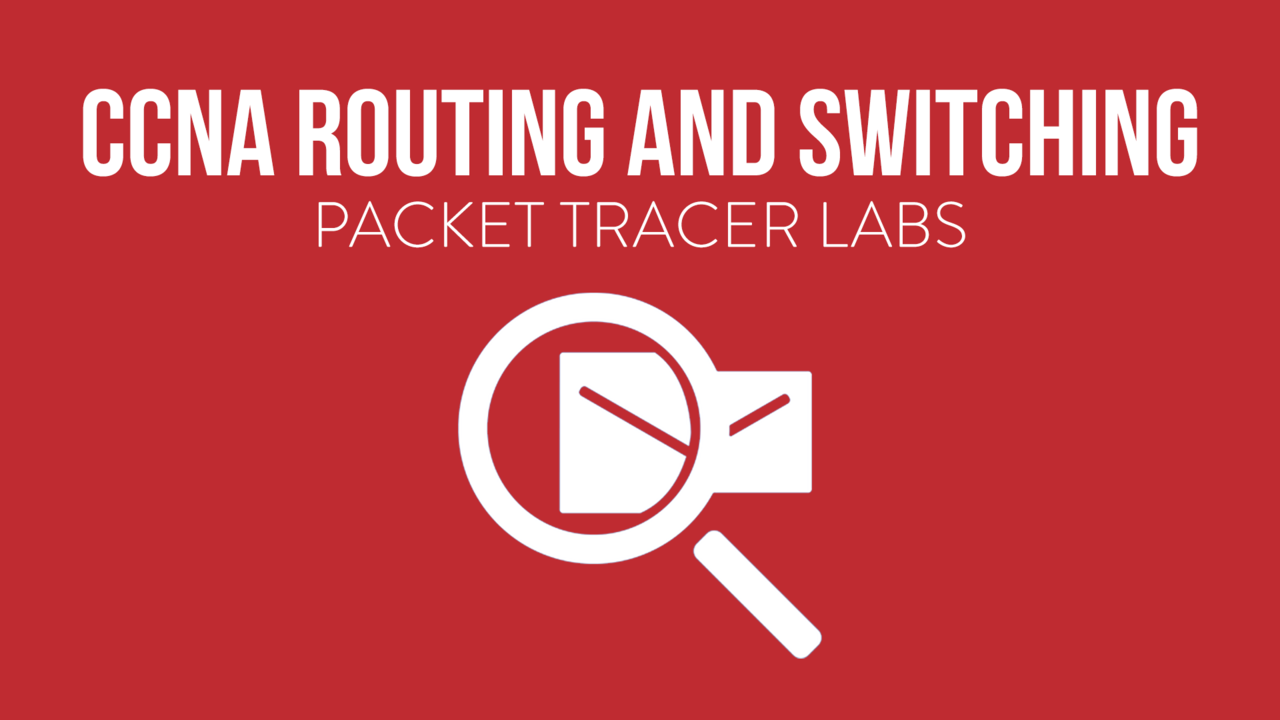
CCNA R/S Packet Tracer Labs
Get Hands-On Experience for Your CCNA R/S Studies!
Cisco had done a HUGE favor for CCNA R/S (and CCENT) candidates. They've made their Cisco Packet Tracer router and switch simulator available for free. That lets you get hands-on experience without having to purchase your own equipment.
Of course, you need labs to practice, along with expert instruction. That's where these labs come in.
You get an introductory video showing you how to download and install Cisco Packet Tracer for free. Then, you get a series of 16 labs. Each lab contains:
- A video that begins by explaining the lab objective and tasks
- A downloadable .PKT file (which you load into your copy of Cisco Packet Tracer) that gives you the basic topology and configuration for the lab
- A video that concludes by walking you through a solution of the lab tasks
Specifically, here are the videos and labs you get:
- Installing Cisco Packet Tracer
- OSPF Lab #1: Basic Configuration with 2 Areas
- VLANs: Create, Delete, and Assign a Port to a VLAN
- Trunking: Creating Trunks with DTP
- Virtual Trunk Protocol (VTP)
- HSRP
- Static NAT
- Dynamic NAT
- Port Address Translation (PAT)
- Spanning Tree Protocol (STP)
- EtherChannel
- RIPv2
- EIGRP
- PPPoE Client Side Setup
- GRE Tunnel
- BGP
- DHCP
Also, all videos are downloadable!

